2. Make new file with size 100 pixels x 20 pixels and transparent background
3. Click Rectangle Tool and select the style and colour do you want.
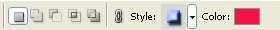
4. Fill the layer with rectangle tool

5. Select Type Tool and type the text in the button
6. Move the text to center. Select Type Tool. Select > All. Then click Align Vertical Center and Align Horizontal Center

7. Save your image. File > Save
8. Save for web. File > Save For Web