What is Ubuntu?
Ubuntu is a community developed operating system that is perfect for laptops, desktops and servers. Whether you use it at home, at school or at work Ubuntu contains all the applications you'll ever need, from word processing and email applications, to web server software and programming tools.
Ubuntu is and always will be free of charge. You do not pay any licensing fees. You can download, use and share Ubuntu with your friends, family, school or business for absolutely nothing.
We issue a new desktop and server release every six months. That means you'll always have the the latest and greatest applications that the open source world has to offer.
Ubuntu is designed with security in mind. You get free security updates for at least 18 months on the desktop and server. With the Long Term Support (LTS) version you get three years support on the desktop, and five years on the server. There is no extra fee for the LTS version, we make our very best work available to everyone on the same free terms. Upgrades to new versions of Ubuntu are and always will be free of charge.
Everything you need on one CD, which provides a complete working environment. Additional software is available online.
The graphical installer enables you to get up and running quickly and easily. A standard installation should take less than 25 minutes.
Once installed your system is immediately ready-to-use. On the desktop you have a full set of productivity, internet, drawing and graphics applications, and games.
On the server you get just what you need to get up and running and nothing you don't.
Reference : http://www.ubuntu.com/products/whatisubuntu
sponsor
Thursday, November 29, 2007
Monday, November 26, 2007
Moontox Bro, ada hubungan apa ya sama rontokbro?
By: Hacker/Cracker Indonesia ]
---- Paraysutki #VM Community ----
[ SEND TO MALAYSIA/AUSTRALIA
Hentikanlah kebobrokan kalian --
Apa kalian tau rasanya menjadi manusia yang sia-sia?
Apa kalian tau rasanya setiap saat dihina dan tidak mampu merasakan kesenangan kalian?
Apa kalian tau betapa sakitnya kami (TKI) yang disiksa dan di perlakukan seperti binatang oleh majikan kalian? ditendang,dipukuli,dicaci maki,dihina,tidak digajih,dan pulang dengan anggota tubuh yg cacat? itulah yang kami dapatkan sehari-hari selama bekerja di sana
Aku yakin selama hidup kalian tidak pernah sedikitpun merasakan rasa sakit itu?
Wahai kalian yang ada di bumi ini
Kalian yang telah memojokanku dan Kalian yang telah merusak semua kesenanganku
Kalian hanya melihatku sebagai anak yang menyedihkan yang harus kalian singkirkan
kalian hanya memberiku satu-satunya jalan untuk membalas keputusan yang telah kalian buat
...Terima kasih...
kini kalian akan melihat darah di kedua tanganmu yang tak akan pernah bisa di bersihkan
dan kini aku akan hadir membangkitkan generasi yang lemah dan tak berdaya untuk melawan
!!! Bangkitlah Indonesia Raya, Bangsa dan Tanah Airku !!!
Itulah sebuah pesan yang berasal dari virus baru "Moontox Bro". Info lebih lengkapnya baca di sini. Melihat nama virus ini, jadi inget sama virus yang beberapa waktu lalu sempat ngetrend karena merepotkan semua orang, rontokbro. Apa ya hubungan mereka berdua?
Gak penting apa hubungan mereka berdua. Tapi yang jelas, kalo aku ngeliat dari vaksin.com, virus ini lebih berbahaya dibandingkan rontokbro. Kenapa aku bilang demikian? Karena di dalam keterangan vaksin.com, virus ini akan memformat semua partisi harddisk kecuali C:. bahaya bukan?
Kalo dilihat dari pesan yang ada di atas, virus ini berisi kecaman kepada Australia dan Malaysia yang telah berbuat semena-mena. Tapi sungguh aneh, kalo memang tujuannya untuk itu, kenapa virus ini disebarkan di Indonesia? Kenapa tidak disebarkan "hanya" di ke2 negara itu saja?
Btw, udah ada yang kena virus ini belum ya? Mudah2an seh belum ada. Oke, seperti kata pepatah lebih baik mencegah daripada mengobati. Sebelum virus menyerang, ada baiknya kita mencegahnya terlebih dahulu. Apa langkah-langkah yang harus dilakukan?
1. Matikan fasilitas autorun karena virus ini akan menyebar via USB.
2. Cegah file virus agar tidak bisa dieksekusi. Caranya : masuk ke Run -> gpedit.msc.
Akan muncul window Group Policy.




Kemudian masuk ke menu User Configuration -> Administrative Templates -> System. Kemudian di sebelah kanan ada list. Klik 2 kali pada tulisan. "Don't run Specified Windows application". Pilih "Enabled" dan klik tombol "Show". Klik tombol Add dan akan muncul sebuah window baru. Masukkan string Baca_Gue_Goblok.bat. Klik tombol OK. Lakukan hal yang sama untuk string Send To Hell.vbs dan juga Baca_GUe_Goblok.cmd.
Sesudah langkah-langkah di atas diikuti, selanjutnya tinggal berdoa aja. Mudah2an virus tidak akan menjangkiti komputer Anda. amin........
Wednesday, November 21, 2007
Antivirus Mahadewa.dll.vbs
bagi yang membutuhkan antivurs untuk mahadewa, silahkan download di
http://groups.yahoo.com/group/virus-collector/files/CleanMaHaDeWa.exe
. Bagi yang mau virusnya silahkan download di http://groups.yahoo.com/group/virus-collector/files/VBS_MaHaDeWa.zip.
makasih untuk mas Harnanto, yang sudah membuat antivirus ini seperti yang ada di blog saya juga. http://away.blogsome.com/2006/11/25/virus-harus-dibasmi/#comment-445
Setelah saya coba, antivirus ini lumayan mujarab. Hanya saja Computer Name dan Organization berubah PJS atau PJB gitu. Tapi gak apa-apa. Bagus koq.... Kalo mau ubah computer name dan organization silakan masuk ke gpedit.msc aja.
http://groups.yahoo.com/group/virus-collector/files/CleanMaHaDeWa.exe
. Bagi yang mau virusnya silahkan download di http://groups.yahoo.com/group/virus-collector/files/VBS_MaHaDeWa.zip.
makasih untuk mas Harnanto, yang sudah membuat antivirus ini seperti yang ada di blog saya juga. http://away.blogsome.com/2006/11/25/virus-harus-dibasmi/#comment-445
Setelah saya coba, antivirus ini lumayan mujarab. Hanya saja Computer Name dan Organization berubah PJS atau PJB gitu. Tapi gak apa-apa. Bagus koq.... Kalo mau ubah computer name dan organization silakan masuk ke gpedit.msc aja.
Friday, November 16, 2007
Setting Up Your E-mail in Microsoft Outlook
This tutorial shows you how to set up Microsoft Outlook to work with your e-mail account. This tutorial focuses on setting up Microsoft Outlook 2003, but these settings are similar in other versions of Microsoft Outlook. You can set up previous versions of Microsoft Outlook by using the settings in this tutorial.
To Set Up Your E-mail Account in Microsoft Outlook
1. In Microsoft Outlook, select Tools > E-mail Accounts.
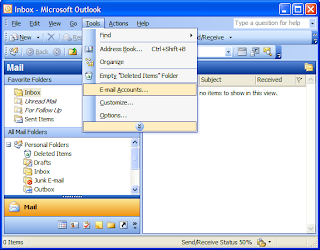
2. On the E-mail Accounts wizard window, select "Add a new e-mail account" and click Next.

3. For your server type, select "POP3" and click Next.

4. # On the Internet E-mail Settings (POP3) window, enter your information as follows:
Your Name
Enter your first and last name.
E-mail Address
Enter your e-mail address.
User Name
Enter your e-mail address, again.
Password
Enter the password you set up for your e-mail account.
Incoming mail server (POP3)
Enter pop.secureserver.net for your incoming mail server.
Outgoing mail server (SMTP)
Enter smtpout.secureserver.net for your outgoing mail server.
Click "More Settings."

5. On the Internet E-mail Settings window, select the "Outgoing Server" tab.
6. Select "My outgoing server (SMTP) requires authentication."
7. If you did not change the SMTP relay section, select "Use same settings as my incoming mail server". If you changed the user name and password in the SMTP relay section of your Manage Email Accounts page, select "Log on using" and enter the user name and password. The following example assumes you did not change your SMTP relay section in your Manage Email Accounts page.

8. Select the "Advanced" tab and change the "Outgoing server (SMTP)" port to 80 or 3535.
9. Click OK

10. Click Next.

11. Click Finish

To Set Up Your E-mail Account in Microsoft Outlook
1. In Microsoft Outlook, select Tools > E-mail Accounts.
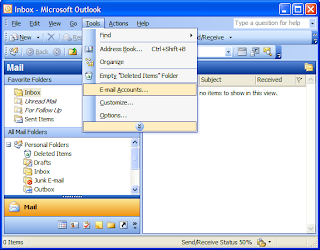
2. On the E-mail Accounts wizard window, select "Add a new e-mail account" and click Next.

3. For your server type, select "POP3" and click Next.

4. # On the Internet E-mail Settings (POP3) window, enter your information as follows:
Your Name
Enter your first and last name.
E-mail Address
Enter your e-mail address.
User Name
Enter your e-mail address, again.
Password
Enter the password you set up for your e-mail account.
Incoming mail server (POP3)
Enter pop.secureserver.net for your incoming mail server.
Outgoing mail server (SMTP)
Enter smtpout.secureserver.net for your outgoing mail server.
Click "More Settings."
NOTE: "smtpout.secureserver.net" is an SMTP relay server. In order to use this server to send e-mails, you must first activate SMTP relay on your e-mail account. Log on to your Manage Email Accounts page to set up SMTP relay. If you do not have SMTP relay set up and your Internet Service Provider (ISP) allows it, you can use the outgoing mail server for your Internet Service Provider. Contact your Internet Service Provider to get this setting.

5. On the Internet E-mail Settings window, select the "Outgoing Server" tab.
6. Select "My outgoing server (SMTP) requires authentication."
7. If you did not change the SMTP relay section, select "Use same settings as my incoming mail server". If you changed the user name and password in the SMTP relay section of your Manage Email Accounts page, select "Log on using" and enter the user name and password. The following example assumes you did not change your SMTP relay section in your Manage Email Accounts page.

8. Select the "Advanced" tab and change the "Outgoing server (SMTP)" port to 80 or 3535.
9. Click OK

10. Click Next.

11. Click Finish

Monday, November 5, 2007
SELECT Syntax MySQL
SELECT
[ALL | DISTINCT | DISTINCTROW ]
[HIGH_PRIORITY]
[STRAIGHT_JOIN]
[SQL_SMALL_RESULT] [SQL_BIG_RESULT] [SQL_BUFFER_RESULT]
[SQL_CACHE | SQL_NO_CACHE] [SQL_CALC_FOUND_ROWS]
select_expr, ...
[FROM table_references
[WHERE where_condition]
[GROUP BY {col_name | expr | position}
[ASC | DESC], ... [WITH ROLLUP]]
[HAVING where_condition]
[ORDER BY {col_name | expr | position}
[ASC | DESC], ...]
[LIMIT {[offset,] row_count | row_count OFFSET offset}]
[PROCEDURE procedure_name(argument_list)]
[INTO OUTFILE 'file_name' export_options
| INTO DUMPFILE 'file_name'
| INTO var_name [, var_name]]
[FOR UPDATE | LOCK IN SHARE MODE]]
SELECT is used to retrieve rows selected from one or more tables, and can include UNION statements and subqueries. See Section 12.2.7.3, “UNION Syntax”, and Section 12.2.8, “Subquery Syntax”.
The most commonly used clauses of SELECT statements are these:
*
Each select_expr indicates a column that you want to retrieve. There must be at least one select_expr.
*
table_references indicates the table or tables from which to retrieve rows. Its syntax is described in Section 12.2.7.1, “JOIN Syntax”.
*
The WHERE clause, if given, indicates the condition or conditions that rows must satisfy to be selected. where_condition is an expression that evaluates to true for each row to be selected. The statement selects all rows if there is no WHERE clause.
In the WHERE clause, you can use any of the functions and operators that MySQL supports, except for aggregate (summary) functions. See Chapter 11, Functions and Operators.
SELECT can also be used to retrieve rows computed without reference to any table.
For example:
mysql> SELECT 1 + 1;
-> 2
You are allowed to specify DUAL as a dummy table name in situations where no tables are referenced:
mysql> SELECT 1 + 1 FROM DUAL;
-> 2
DUAL is purely for the convenience of people who require that all SELECT statements should have FROM and possibly other clauses. MySQL may ignore the clauses. MySQL does not require FROM DUAL if no tables are referenced.
In general, clauses used must be given in exactly the order shown in the syntax description. For example, a HAVING clause must come after any GROUP BY clause and before any ORDER BY clause. The exception is that the INTO clause can appear either as shown in the syntax description or immediately preceding the FROM clause.
*
A select_expr can be given an alias using AS alias_name. The alias is used as the expression's column name and can be used in GROUP BY, ORDER BY, or HAVING clauses. For example:
SELECT CONCAT(last_name,', ',first_name) AS full_name
FROM mytable ORDER BY full_name;
The AS keyword is optional when aliasing a select_expr. The preceding example could have been written like this:
SELECT CONCAT(last_name,', ',first_name) full_name
FROM mytable ORDER BY full_name;
However, because the AS is optional, a subtle problem can occur if you forget the comma between two select_expr expressions: MySQL interprets the second as an alias name. For example, in the following statement, columnb is treated as an alias name:
SELECT columna columnb FROM mytable;
For this reason, it is good practice to be in the habit of using AS explicitly when specifying column aliases.
*
It is not allowable to use a column alias in a WHERE clause, because the column value might not yet be determined when the WHERE clause is executed. See Section B.1.5.4, “Problems with Column Aliases”.
*
The FROM table_references clause indicates the table or tables from which to retrieve rows. If you name more than one table, you are performing a join. For information on join syntax, see Section 12.2.7.1, “JOIN Syntax”. For each table specified, you can optionally specify an alias.
tbl_name [[AS] alias] [index_hint]
The use of index hints provides the optimizer with information about how to choose indexes during query processing. For a description of the syntax for specifying these hints, see Section 12.2.7.2, “Index Hint Syntax”.
You can use SET max_seeks_for_key=value as an alternative way to force MySQL to prefer key scans instead of table scans. See Section 5.2.3, “System Variables”.
*
You can refer to a table within the default database as tbl_name, or as db_name.tbl_name to specify a database explicitly. You can refer to a column as col_name, tbl_name.col_name, or db_name.tbl_name.col_name. You need not specify a tbl_name or db_name.tbl_name prefix for a column reference unless the reference would be ambiguous. See Section 8.2.1, “Identifier Qualifiers”, for examples of ambiguity that require the more explicit column reference forms.
*
A table reference can be aliased using tbl_name AS alias_name or tbl_name alias_name:
SELECT t1.name, t2.salary FROM employee AS t1, info AS t2
WHERE t1.name = t2.name;
SELECT t1.name, t2.salary FROM employee t1, info t2
WHERE t1.name = t2.name;
*
Columns selected for output can be referred to in ORDER BY and GROUP BY clauses using column names, column aliases, or column positions. Column positions are integers and begin with 1:
SELECT college, region, seed FROM tournament
ORDER BY region, seed;
SELECT college, region AS r, seed AS s FROM tournament
ORDER BY r, s;
SELECT college, region, seed FROM tournament
ORDER BY 2, 3;
To sort in reverse order, add the DESC (descending) keyword to the name of the column in the ORDER BY clause that you are sorting by. The default is ascending order; this can be specified explicitly using the ASC keyword.
If ORDER BY occurs within a subquery and also is applied in the outer query, the outermost ORDER BY takes precedence. For example, results for the following statement are sorted in descending order, not ascending order:
(SELECT ... ORDER BY a) ORDER BY a DESC;
Use of column positions is deprecated because the syntax has been removed from the SQL standard.
*
If you use GROUP BY, output rows are sorted according to the GROUP BY columns as if you had an ORDER BY for the same columns. To avoid the overhead of sorting that GROUP BY produces, add ORDER BY NULL:
SELECT a, COUNT(b) FROM test_table GROUP BY a ORDER BY NULL;
*
MySQL extends the GROUP BY clause so that you can also specify ASC and DESC after columns named in the clause:
SELECT a, COUNT(b) FROM test_table GROUP BY a DESC;
*
MySQL extends the use of GROUP BY to allow selecting fields that are not mentioned in the GROUP BY clause. If you are not getting the results that you expect from your query, please read the description of GROUP BY found in Section 11.11, “Functions and Modifiers for Use with GROUP BY Clauses”.
*
GROUP BY allows a WITH ROLLUP modifier. See Section 11.11.2, “GROUP BY Modifiers”.
*
The HAVING clause is applied nearly last, just before items are sent to the client, with no optimization. (LIMIT is applied after HAVING.)
A HAVING clause can refer to any column or alias named in a select_expr in the SELECT list or in outer subqueries, and to aggregate functions. However, the SQL standard requires that HAVING must reference only columns in the GROUP BY clause or columns used in aggregate functions. To accommodate both standard SQL and the MySQL-specific behavior of being able to refer columns in the SELECT list, MySQL 5.0.2 and up allows HAVING to refer to columns in the SELECT list, columns in the GROUP BY clause, columns in outer subqueries, and to aggregate functions.
For example, the following statement works in MySQL 5.0.2 but produces an error for earlier versions:
mysql> SELECT COUNT(*) FROM t GROUP BY col1 HAVING col1 = 2;
If the HAVING clause refers to a column that is ambiguous, a warning occurs. In the following statement, col2 is ambiguous because it is used as both an alias and a column name:
SELECT COUNT(col1) AS col2 FROM t GROUP BY col2 HAVING col2 = 2;
Preference is given to standard SQL behavior, so if a HAVING column name is used both in GROUP BY and as an aliased column in the output column list, preference is given to the column in the GROUP BY column.
*
Do not use HAVING for items that should be in the WHERE clause. For example, do not write the following:
SELECT col_name FROM tbl_name HAVING col_name > 0;
Write this instead:
SELECT col_name FROM tbl_name WHERE col_name > 0;
*
The HAVING clause can refer to aggregate functions, which the WHERE clause cannot:
SELECT user, MAX(salary) FROM users
GROUP BY user HAVING MAX(salary) > 10;
(This did not work in some older versions of MySQL.)
*
MySQL allows duplicate column names. That is, there can be more than one select_expr with the same name. This is an extension to standard SQL. Because MySQL also allows GROUP BY and HAVING to refer to select_expr values, this can result in an ambiguity:
SELECT 12 AS a, a FROM t GROUP BY a;
In that statement, both columns have the name a. To ensure that the correct column is used for grouping, use different names for each select_expr.
*
MySQL resolves unqualified column or alias references in ORDER BY clauses by searching in the select_expr values, then in the columns of the tables in the FROM clause. For GROUP BY or HAVING clauses, it searches the FROM clause before searching in the select_expr values. (For GROUP BY and HAVING, this differs from the pre-MySQL 5.0 behavior that used the same rules as for ORDER BY.)
*
The LIMIT clause can be used to constrain the number of rows returned by the SELECT statement. LIMIT takes one or two numeric arguments, which must both be non-negative integer constants (except when using prepared statements).
With two arguments, the first argument specifies the offset of the first row to return, and the second specifies the maximum number of rows to return. The offset of the initial row is 0 (not 1):
SELECT * FROM tbl LIMIT 5,10; # Retrieve rows 6-15
To retrieve all rows from a certain offset up to the end of the result set, you can use some large number for the second parameter. This statement retrieves all rows from the 96th row to the last:
SELECT * FROM tbl LIMIT 95,18446744073709551615;
With one argument, the value specifies the number of rows to return from the beginning of the result set:
SELECT * FROM tbl LIMIT 5; # Retrieve first 5 rows
In other words, LIMIT row_count is equivalent to LIMIT 0, row_count.
For prepared statements, you can use placeholders (supported as of MySQL version 5.0.7). The following statements will return one row from the tbl table:
SET @a=1;
PREPARE STMT FROM 'SELECT * FROM tbl LIMIT ?';
EXECUTE STMT USING @a;
The following statements will return the second to sixth row from the tbl table:
SET @skip=1; SET @numrows=5;
PREPARE STMT FROM 'SELECT * FROM tbl LIMIT ?, ?';
EXECUTE STMT USING @skip, @numrows;
For compatibility with PostgreSQL, MySQL also supports the LIMIT row_count OFFSET offset syntax.
If LIMIT occurs within a subquery and also is applied in the outer query, the outermost LIMIT takes precedence. For example, the following statement produces two rows, not one:
(SELECT ... LIMIT 1) LIMIT 2;
*
The SELECT ... INTO OUTFILE 'file_name' form of SELECT writes the selected rows to a file. The file is created on the server host, so you must have the FILE privilege to use this syntax. file_name cannot be an existing file, which among other things prevents files such as /etc/passwd and database tables from being destroyed. As of MySQL 5.0.19, the character_set_filesystem system variable controls the interpretation of the filename.
The SELECT ... INTO OUTFILE statement is intended primarily to let you very quickly dump a table to a text file on the server machine. If you want to create the resulting file on some client host other than the server host, you cannot use SELECT ... INTO OUTFILE. In that case, you should instead use a command such as mysql -e "SELECT ..." > file_name to generate the file on the client host.
SELECT ... INTO OUTFILE is the complement of LOAD DATA INFILE; the syntax for the export_options part of the statement consists of the same FIELDS and LINES clauses that are used with the LOAD DATA INFILE statement. See Section 12.2.5, “LOAD DATA INFILE Syntax”.
FIELDS ESCAPED BY controls how to write special characters. If the FIELDS ESCAPED BY character is not empty, it is used as a prefix that precedes following characters on output:
o
The FIELDS ESCAPED BY character
o
The FIELDS [OPTIONALLY] ENCLOSED BY character
o
The first character of the FIELDS TERMINATED BY and LINES TERMINATED BY values
o
ASCII NUL (the zero-valued byte; what is actually written following the escape character is ASCII “0”, not a zero-valued byte)
The FIELDS TERMINATED BY, ENCLOSED BY, ESCAPED BY, or LINES TERMINATED BY characters must be escaped so that you can read the file back in reliably. ASCII NUL is escaped to make it easier to view with some pagers.
The resulting file does not have to conform to SQL syntax, so nothing else need be escaped.
If the FIELDS ESCAPED BY character is empty, no characters are escaped and NULL is output as NULL, not \N. It is probably not a good idea to specify an empty escape character, particularly if field values in your data contain any of the characters in the list just given.
Here is an example that produces a file in the comma-separated values (CSV) format used by many programs:
SELECT a,b,a+b INTO OUTFILE '/tmp/result.txt'
FIELDS TERMINATED BY ',' OPTIONALLY ENCLOSED BY '"'
LINES TERMINATED BY '\n'
FROM test_table;
*
If you use INTO DUMPFILE instead of INTO OUTFILE, MySQL writes only one row into the file, without any column or line termination and without performing any escape processing. This is useful if you want to store a BLOB value in a file.
*
The INTO clause can name a list of one or more variables, which can be user-defined variables, or parameters or local variables within a stored function or procedure body. The selected values are assigned to the variables. The number of variables must match the number of columns.
Within a stored routine, the variables can be routine parameters or local variables. See Section 18.2.7.3, “SELECT ... INTO Statement”.
*
Note
Any file created by INTO OUTFILE or INTO DUMPFILE is writable by all users on the server host. The reason for this is that the MySQL server cannot create a file that is owned by anyone other than the user under whose account it is running. (You should never run mysqld as root for this and other reasons.) The file thus must be world-writable so that you can manipulate its contents.
*
The SELECT syntax description at the beginning this section shows the INTO clause near the end of the statement. It is also possible to use INTO OUTFILE or INTO DUMPFILE immediately preceding the FROM clause.
*
A PROCEDURE clause names a procedure that should process the data in the result set. For an example, see Section 26.3.1, “Procedure Analyse”.
*
If you use FOR UPDATE with a storage engine that uses page or row locks, rows examined by the query are write-locked until the end of the current transaction. Using LOCK IN SHARE MODE sets a shared lock that allows other transactions to read the examined rows but not to update or delete them. See Section 13.2.10.5, “SELECT ... FOR UPDATE and SELECT ... LOCK IN SHARE MODE Locking Reads”.
Following the SELECT keyword, you can use a number of options that affect the operation of the statement.
The ALL, DISTINCT, and DISTINCTROW options specify whether duplicate rows should be returned. If none of these options are given, the default is ALL (all matching rows are returned). DISTINCT and DISTINCTROW are synonyms and specify removal of duplicate rows from the result set.
HIGH_PRIORITY, STRAIGHT_JOIN, and options beginning with SQL_ are MySQL extensions to standard SQL.
*
HIGH_PRIORITY gives the SELECT higher priority than a statement that updates a table. You should use this only for queries that are very fast and must be done at once. A SELECT HIGH_PRIORITY query that is issued while the table is locked for reading runs even if there is an update statement waiting for the table to be free. This affects only storage engines that use only table-level locking (MyISAM, MEMORY, MERGE).
HIGH_PRIORITY cannot be used with SELECT statements that are part of a UNION.
*
STRAIGHT_JOIN forces the optimizer to join the tables in the order in which they are listed in the FROM clause. You can use this to speed up a query if the optimizer joins the tables in non-optimal order. See Section 6.2.1, “Optimizing Queries with EXPLAIN”. STRAIGHT_JOIN also can be used in the table_references list. See Section 12.2.7.1, “JOIN Syntax”.
*
SQL_BIG_RESULT can be used with GROUP BY or DISTINCT to tell the optimizer that the result set has many rows. In this case, MySQL directly uses disk-based temporary tables if needed, and prefers sorting to using a temporary table with a key on the GROUP BY elements.
*
SQL_BUFFER_RESULT forces the result to be put into a temporary table. This helps MySQL free the table locks early and helps in cases where it takes a long time to send the result set to the client.
*
SQL_SMALL_RESULT can be used with GROUP BY or DISTINCT to tell the optimizer that the result set is small. In this case, MySQL uses fast temporary tables to store the resulting table instead of using sorting. This should not normally be needed.
*
SQL_CALC_FOUND_ROWS tells MySQL to calculate how many rows there would be in the result set, disregarding any LIMIT clause. The number of rows can then be retrieved with SELECT FOUND_ROWS(). See Section 11.10.3, “Information Functions”.
*
SQL_CACHE tells MySQL to store the query result in the query cache if you are using a query_cache_type value of 2 or DEMAND. For a query that uses UNION or subqueries, this option effects any SELECT in the query. See Section 6.5.4, “The MySQL Query Cache”.
*
SQL_NO_CACHE tells MySQL not to store the query result in the query cache. See Section 6.5.4, “The MySQL Query Cache”. For a query that uses UNION or subqueries, this option effects any SELECT in the query.
Subscribe to:
Comments (Atom)